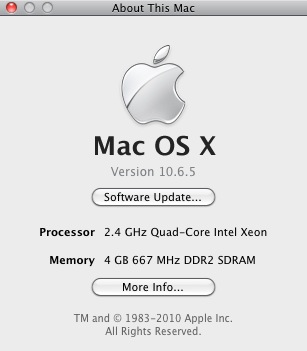December 2010 Macintosh Software Bundles
Software bundles have always been a great way of building up a collection of useful applications, and the massively discounted price means you only need a couple of top class apps to make the price a bargain. There are several software bundles available for Macintosh users right now, offering a range of applications for prices between $9.99 and $63. Unfortunately there’s nothing currently available from Macheist or MacUpdate. The bundles are listed here in increasing price, with the second price in brackets a pound/dollar conversion at the current exchange rate (on 6th December 2010).
Macbasket.com – 7 apps for $9.99 (£6.36), ending 9th December 2010:
- NuKit – Finder productivity enhancer
- Money³ – Financial Management
- rooSwitch – profiles for your applications
- Radium – Internet radio player
- Healthnut – Diet/health tracker
- Chronicle 3 – Manage your bills
- Tracks -Play/browse music from the menubar
MacbundlePro – 7 apps for $19.95 (£12.69), ending 31st December 2010:
- AirRadar 2 – Wireless network scanner
- Inpaint – Remove objects from your images
- MacHider – Hide private data
- TranslateIt – Language translation
- ManPower – Man page GUI
- PacketStream – network monitoring tool
- DVDsnap 2 – capture screen shots from Apple DVD player
Mac Bundle Box – 12 apps for $29 (£18.45), ending 23rd December 2010:
- Compartments – Home inventory
- QuickScale – Batch image resizing
- Semonto – Web server monitoring for 6 months
- Radium – Internet radio player
- iCollage – Image scrapbook
- AllMyTube – Download/convert FLV video
- DVD Ripper – Convert DVD’s to other formats
- PDF Converter – PDF to Word, Excel, PowerPoint, EPUB, Text and HTML
- Photo Recovery – recover lost, deleted or formatted photos, videos and music files
- iMedia Converter – DVD ripping and video conversion
- TinyGrab – Screenshot utility
- Caboodle – Snippet machine
BundlesForMac – 12 apps for $49.99 (£31.80), ending 15th December 2010:
- skEdit – Text/html editor
- Yummy FTP – FTP client
- MyStuff – home inventory
- BlogAssist – blog/website editor
- AlienDestroyer – Secure erase sensitive data
- Involer – Invoicing app
- Deliver – File delivery to local and remote destinations
- ProfCast – Lecture recording app
- PDF to Word – Document converter
- iCash – Personal finance
- PDF to Epub – Document converter
- GadgetTrak – Laptop theft recovery
MacPromo.com – 10 apps for £39.99 ($63), ending 31st December 2010:
- TypeIt4Me – Text expander
- PathFinder 5 – Finder replacement
- DragThing – document, folder, and application and URL dock
- Name Mangler 2 – Batch file renamer
- Personal Antispam 10.6 – Antispam component of Intego Internet Security Barrier
- MacFreelance 2 – Invoice management
- Keyboard Maestro 4 – Keyboard macro app
- Personal Backup – backup component of Intego Internet Security Barrier
- Folx Pro – Download manager
- CuteClips 3 – Clipboard history
- The First 5000 buyers get Star Wars: Empire at War
iOS 4.2.1 released today with free Mobile Me Find My Device
 The release of iOS 4.2.1 is imminent, and the surprise is that with it comes the first free Mobile Me feature. Find My iPhone is now available to all iOS users without paying a Mobile Me annual subscription, and is easily set up from an iPhone/iPad/iPod using an existing or new iTunes account. Here’s a quick walk through of the steps using an iPad. Read more…
The release of iOS 4.2.1 is imminent, and the surprise is that with it comes the first free Mobile Me feature. Find My iPhone is now available to all iOS users without paying a Mobile Me annual subscription, and is easily set up from an iPhone/iPad/iPod using an existing or new iTunes account. Here’s a quick walk through of the steps using an iPad. Read more…

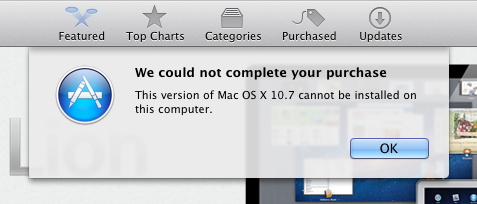
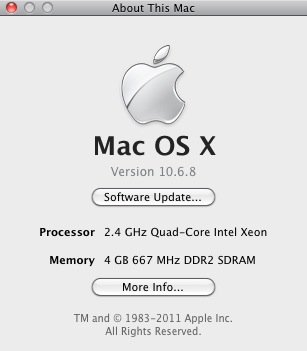


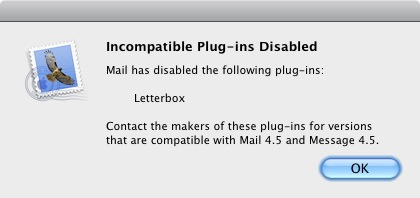

 com.apple.Boot.plist file, but this latest update required no further modifications.
com.apple.Boot.plist file, but this latest update required no further modifications.