10.6.8 on Hackintosh
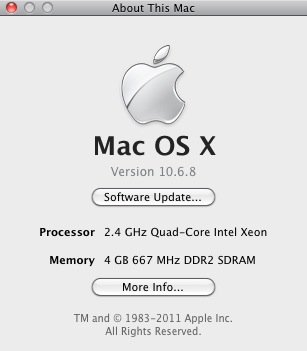
This post has been delayed a long time, partly due to the changes I made to my Hackintosh during the 10.6.8 update and partly due to Mac OS 10.7 Lion. Previous 10.6.x updates had been fairly straightforward, often needing nothing more than a change to the PMversion of SleepEnabler in com.apple.Boot.plist. That approach didn’t work with the 10.6.8 update. I tried using PMversion=23 but this resulted in a crash during boot for PMversion/kernel miss-match. A search of several hackintosh forums showed that this was working for some people, while others were using PMversion=0 to disable SleepEnabler.
I had the option of looking for an updated SleepEnabler, but a more attractive method was trying to minimise the amount of kexts through the use of a custom DSDT. I had intended to try that approach for a while but time had prevented much experimentation. Before trying the 10.6.8 update I had made my usual bootable backup using SuperDuper (and tested it) so there were two drives available, one 10.6.7 and the other 10.6.8 for testing. Just before the upgrade my Extra folder had looked like this:

Not a huge amount of kexts, and working well up to 10.6.8. The dsdt.aml was a simple self extracted one with the cmos reset fix. It’s not overly complicated to make your own dsdt, but to save time I had a look at the large repository of ready made DSDT’s at tonymacx86.com. The site is a great resource for anyone planning or maintaining a hackintosh. They had a DSDT for the F13 BIOS on my Gigabyte Ga-P35-DS3R motherboard, so my first step was to upgrade from the F11 BIOS I had to the last F13 version. A lot of files were removed from /Extra/Extensions and the new DSDT added. I had to experiment a bit to find out what I still needed, as audio and restart didn’t work after the changes. The contents of Extra after the update:

LegacyHDA.kext combined with the new DSDT gave perfectly working audio with stereo and digital output. I’m not sure why OpenHaltRestart.kext was still needed. It may be related to some advice I have since read that DSDT’s vary with hardware such as memory amount and type, so a self generated one is always better than someone else’s.
These steps got me a fully working hackintosh on 10.6.8. The next step was downloading Lion, which will be covered next.
Leave a comment
Recent
- Adding an SSD to a hackintosh HD installation
- Switching from BIOS to UEFI
- OS X Mountain Lion Update v10.8.1 released
- Hackintosh upgrade from 10.7 to 10.8
- iPad WiFi 3rd generation review
- iPad 3rd Generation unboxing and screenshots
- Thoughts on the new iPad
- Moving to Crashplan online backup
- What’s up with Backzup?
- Lion SMB problems and using a WDTV media streamer
Top Posts
Blog Stats
- 1,858,243 hits
well yes updating and whats this new and why now its not updating
my g41m – es2l i was trying a cavalry sata duplicator hdd backup
i had 750 sata hard drive seagate have installed snowleapoeard and this as i type that
works this is evedance so that drive to this other seagate which was same size
i get this error such as a slot figure in desgin in swrl and it doesnt go in to sl boot
i am guessing does this mean sleep mode then it dies right thier the other seagate 750 gb
i try using this device called cavalry so i am having this troulbe and why this doesnt boot
on the other drive this desgin figure wasnt there and i am using this drive as i type this here
proof can any body else coment on that preboot stuff and meaning of those different deagin symbols
tcochranrd2industrypa@netzero.com
Thanks a lot Basshead for this steps in making ZG5 into a snow leopard. perfect/
But I’m a bit worried if I’ll update this using Software Updates may be the Apple can monitor my IP or they will put bugs in it.
Please help me about a good idea on how to update this OS X 6.0 in safe way. Thanks advance.
it works?
p5g41t-m lx
intel core 2 quad
4 gb ram
nvidia geforce 240 gt
anyone put snow leopard successfully on a MSI [GP60 LEOPARD-009] laptop?
Thanks