10.6.7 On Hackintosh

Apple this week released Mac OS 10.6.7, the latest maintenance release for its Snow Leopard Operating System. I’ve tested this on my main hackintosh with no problems found. A new version 4.5 of Mail is installed as part of the update, which is incompatible with the Letterbox Mail add-on.
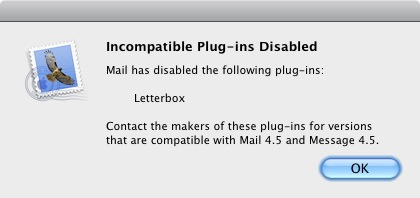
Letterbox developer Aaron Harnly has already released version 0.24b9 for 10.6.7 compatibility, so within 10 minutes of upgrading I had mail back to it’s widescreen glory. Thanks to Aaron for his work on this most useful and free plugin.
Categories: apple, operating system, software
Tags: 10.6.7, letterbox, mail, snow leopard
Leave a comment
Recent
- Adding an SSD to a hackintosh HD installation
- Switching from BIOS to UEFI
- OS X Mountain Lion Update v10.8.1 released
- Hackintosh upgrade from 10.7 to 10.8
- iPad WiFi 3rd generation review
- iPad 3rd Generation unboxing and screenshots
- Thoughts on the new iPad
- Moving to Crashplan online backup
- What’s up with Backzup?
- Lion SMB problems and using a WDTV media streamer
Top Posts
3g
3gs
10.5
10.5.2
10.5.3
10.6
apple
apps
backup
bittorrent
broadband
bundle
core 2 quad
cydia
firefox
firmware
free
google
gps
hackintosh
hd
imovie
intel
internet
ipad
iPhone
iphone 3g
iphone dev team
iPod
ipod touch
iTouch
itunes
jailbreak
Leopard
linux
mac
macbook
macintosh
mac mini
macupdate
mail
microsoft
mobileme
music
o2
Palm
parallels
pro
psystar
pwnagetool
quickpwn
security
smartphone
snow leopard
software
sony
speed
superduper
sync
touch
uk
unlock
update
upgrade
usb
video
virgin media
virtualbox
vista
vmware
wallpaper
wallpapers
windows
windows 7
xp
| M | T | W | T | F | S | S |
|---|---|---|---|---|---|---|
| 1 | 2 | 3 | 4 | 5 | 6 | |
| 7 | 8 | 9 | 10 | 11 | 12 | 13 |
| 14 | 15 | 16 | 17 | 18 | 19 | 20 |
| 21 | 22 | 23 | 24 | 25 | 26 | 27 |
| 28 | 29 | 30 | 31 | |||
Blog Stats
- 1,858,244 hits
I red all your hackintosh post you wrote over the years and luckily you almost do have the same sytem as I have here….struggling to set up a multi boot setup with Ubuntu Windows7 and Snow Leopard. Until now it took my 4 days of my holiday with 10 hours a day installing, reading, searching….now i am glad to find your site!! Could you please give my some hints about setting up the GT8800? Thanks
I have tried to install the 10.6.7 update through software update to no avail. How did you do your update? Any special method? Right now I am using Hazards 10.6.6i and it works great. I have a dual core Dell Dimension 9200 w/6GB ram. Any help would be greatly appreciated. Also where did you get the mail program because my mail says it is incompatible with this system.
Are you still doing updates on the Aspire One? I’m trying to get that up to speed with 10.6.7, but I can’t seem to get it past 10.6.2
I am still making no progress in installing snow leopard 10.6.3. Any chance that you could send me your DSDT file, as i do have the same mainboard GA-P35-DS3R, please?!! Mine´s version 1 with the legacy ports. Tried so many things, NAWCOM ModCD, autopatcher and letting patch someone my DSDT…would you please contact me for some quick questions how to proceed? Thanks
Hi, I installed the 10.6.7 update over 10.6.3 for a Dell Inspiron Mini. Everything is great except the Network. It’s not recognizing the wireless card installed, nor the ethernet card. On the Windows side of the partition I have successful wireless and ethernet. Any ideas?
hello there! i´m from Venezuela and i´m very interested on installing Mac os X in my pc, but it´s really complicated to ” HIT THE NAIL “. my pc specs are: amd dual core, biostar mcp6p m2+, nvidia 6800gt, 3 G-ram… wich distro can i use? have the leohazard distro but it crashes in the first second.
Hi there. I am currently running a dell mini on 10.6 and i would like to upgrade to the latest os. Should i bother or am i going to have any problems with the upgrade? and suggestions?
upgraded my mini 10v from OSX 10.6.6.3 to 10.6.7 with the lastest netbook installer and the combo update from apple. Now there is no sound. Can anyone help please?
anybody succesfully installed 10.6.7 on a Acer ZG5 (AOA150) ???
hi,
google and download NetbookInstaller 0.8.4 RC1 and install. then reboot (restart)
google and download MacOSXUpdCombo10.6.3v1.1 from the apple page. install. your computer should automatically restart.
be patient.
the netbook image will come up at some point. be patient and wait to see the apple logo and so on. don’t interrupt the process or try to do anything!
i upgrade my mini dell from 10.6 to 10.6.3 this way with no problems
goodluck.