10.6.5 on Hackintosh
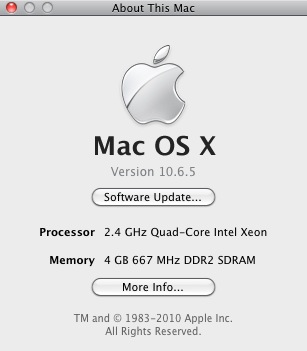
Mac OS X 10.6.5 is out, and I have sucessfully installed the update on my main hackintosh with one minor change to my com.apple.Boot.plist. To recap, the important hardware in this hackintosh comprises:
- Gigabyte Ga-P35-DS3R motherboard
- Intel Core 2 Quad Q6600 processor
- 4Gb 667 Mhz DDR2 SDRam
- Nvidia GeForce 9800GT video card
The 10.6.5 update includes a new Kernel (Darwin 10.5.0) which doesn’t match the current custom SleepEnabler.kext, so will cause a kernel panic during startup. This is easily fixed, as SleepEnabler.kext can be passed an instruction through the com.apple.Boot.plist Kernel Flags section to set its declared version to match the kernel. Here’s my com.apple.Boot.plist from /Extra with the added instruction in red.
<?xml version=”1.0″ encoding=”UTF-8″?>
<!DOCTYPE plist PUBLIC “-//Apple//DTD PLIST 1.0//EN” “http://www.apple.com/DTDs/PropertyList-1.0.dtd”>
<plist version=”1.0″>
<dict>
<key>Kernel</key>
<string>mach_kernel</string>
<key>Kernel Flags</key>
<string>arch=i386 pmVersion=21</string>
<key>Timeout</key>
<string>5</string>
<key>GraphicsEnabler</key>
<string>yes</string>
<key>Graphics Mode</key>
<string>1920x1080x32</string>
</dict>
</plist>
It’s not a disaster if you install the update without changing the pmVersion, as you can enter it as a boot flag through Chameleon or whatever bootloader you are using. It’s still a very good idea to make a bootable backup before installing the update, and remembering to test it. There’s nothing worse than a backup that doesn’t work.
After installing the update I found none of my servers or other computers were appearing in the Finder sidebar, suggesting bonjour was not working. This seems to be because the 10.6.5 installer doesn’t take everything in /Extra into account when rebuilding caches, so either run pfix or the following commands in terminal (sudo su first)
chmod -R 755 /Extra/Extensions
chown -R root:wheel /Extra/Extensions
chmod -R 755 /System/Library/Extensions
chown -R root:wheel /System/Library/Extensions
kextcache -a i386 -m /System/Library/Caches/com.apple.kext.caches/Startup/Extensions.mkext /System/Library/Extensions /Extra/Extensions
kextcache -a i386 -m /Extra/Extensions.mkext /Extra/Extensions /System/Library/Extensions
chmod 755 /Extra/Extensions.mkext
chown root:wheel /Extra/Extensions.mkext
chmod 755 /System/Library/Caches/com.apple.kext.caches/Startup/Extensions.mkext
chown -R root:wheel /System/Library/Caches/com.apple.kext.caches/Startup/Extensions.mkext
Leave a comment
Recent
- Adding an SSD to a hackintosh HD installation
- Switching from BIOS to UEFI
- OS X Mountain Lion Update v10.8.1 released
- Hackintosh upgrade from 10.7 to 10.8
- iPad WiFi 3rd generation review
- iPad 3rd Generation unboxing and screenshots
- Thoughts on the new iPad
- Moving to Crashplan online backup
- What’s up with Backzup?
- Lion SMB problems and using a WDTV media streamer
Top Posts
Blog Stats
- 1,858,245 hits
What kext did you use for GeForce 9800GT , I’ve got black screen on 10.6.5
Yay! Worked for me!
tried this but still getting kernel panic
ACPI_SMC_PlatformPlugin::start – wait for service (resource Matching(AppleIntelCPUPowerManagement) timed out
any ideas?
I’ve just installed it, the system boots fine but no usb devices are working. So it can’t see my USB keyboard, mouse and bluetooth dongle.
i was update from 10.6.4 to 10.6.5 i was do your steps just i was 1 step more multibeast too all thing working good i have asus laptop F3se core2du t7300 and ati x2500 its not work as any way
there 3 things dont work my cam stk11xx and wifi too not work
but the othere things work without prb my hack was iAtkos-S3.v2 for contact this my mail amr20108at_hotmail.com
Haven’t had any USB problems with 10.6.5, but I remember seeing some posts on InsanelyMac.com about USB issues. Try searching there, I think there was a fix mentioned.
Hey Basshead, glad i found your site. I’m using the same exact setup as you, and have 10.6 working just fine. But once I update to 10.6.5 using the combo update, i get a kernel panic pointing to dsmos. I’ve tried a numerous amounts of things (multibeast post install) but to no avail. Anyway you can point me in the right direction? Are you using a dsdt.aml? What other files do u have in /Extra? thanks much!
Hi, I’ve updated my Hackintosh from MAC OS 10.6.2 to 10.6.5. Automatically.
And I’ve got a problem: cannot connect to the Internet, I think that there is some issues with network card (Ethernet), because I have message that my Ethernet cable is not connected. Though until then it worked without any problem, and now working good under the Windows XP.
May be you have some thoughts, how can I fix this problem?
I’ll be very grateful.
About my technical staff:
MotherBoard: Gigabyte GA-G41MT-ES2l iG41 S775
Netcard is integrated in motherboard
Gracias, me ayudo mucho, existos con tu blog.
Sir… my laptop specifications is the following:
———————————————————–
Processor Number i3-2310M
Clock Speed 2.1 GHz
Intel® Smart Cache 3 MB
Bus/Core Ratio 21
DMI 5 GT/s
Instruction Set 64-bit
Memory 2 Types DDR3-1066/1333
Intel® HD Graphics 3000
Graphics Base Frequency 650 MHz
———————————————————–
is it possible to install mac?
could you pls suggest what will i do or pls could you refer a link, from which i could follow how to install it?.. tnx
btw sir.. i have a bootable iboot. extracted the files using poweriso, then adding SMbios.plist to the /extra folder and reburn iboot files, after booting i have a caldera dos mode boot. not chameleon, i do believe that there is something missing,
before. i have tried to use microsoftcorporation.img to make a bootable xp.
is there any *.img file to make it boot what it suppose to.
anybody pls.. HELP!!
tnx in advance.
@Nikolay
My motherboard is “GA-G41TM-S2P” and I was have the same problem with ethernet
What I did is download application “Kext Helper” form http://cheetha.net/
or http://www.mediafire.com/?uc82en69i4v994y
and download “AtherosL1cEthernet.kext”
http://www.mediafire.com/?sbyn2pb4t0c3abe
and drag & drop “AtherosL1cEthernet.kext” to “Kext Helper” app
and restart your mac 🙂
Good information. Lucky me I recently found your website by
chance (stumbleupon). I’ve book marked it for later!
When someone writes an paragraph he/she keeps the image of a user in his/her
mind that how a user can be aware of it. Thus that’s why this piece of writing is amazing.
Thanks!